OR Operator
You can use the OR operator to string together several name variations in one query (OR must be capitalized):
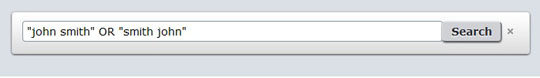
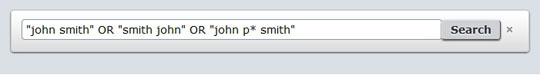
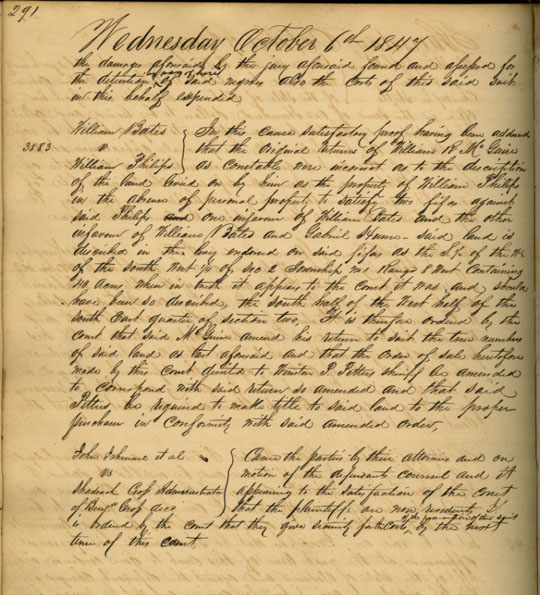
Places
You can specify a place for a genealogy record as follows:
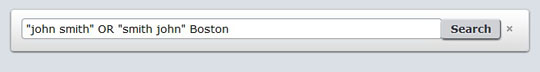
A place can be a town, city, state, province or country. There are, however, two things you need to know when searching by place. First, the place must be listed as part of the record. For example, an Australian database of genealogy records might not contain the word "Australia" in the record. Therefore, searching by the word "Australia" would miss many records from Australia. Second, many states and provinces are abbreviated in genealogy records. For example, Ohio is often listed as OH.
You can also string several place names together:
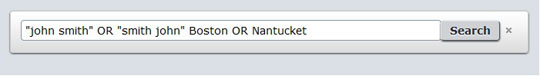
This will look for John Smith records that have the place listed as either Boston or Nantucket.
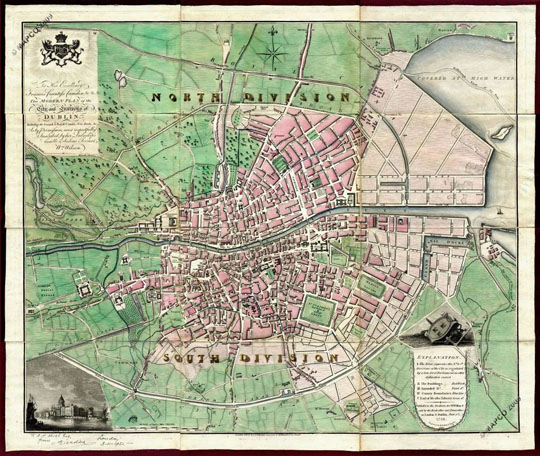
Excluding Places
You can also exclude place names from genealogy searches by using the negative operator (-). This is known as a negative search. For example, if you were looking for a relative named John Smith who lived outside of London then you may want to exclude London records:
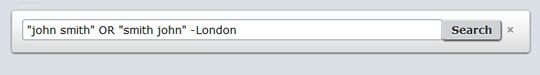
The negative operator also works with removing unwanted names.
We would recommend using the (-) operator only when your search results are being overwhelmed by someone who is not your relative. Try to find the common thread in these unwanted records (such as the word London in our example) and then remove these results with the (-) operator.

