Date Range
You can specify a date range for genealogical records that contain a date by using the following format: <first year..last year>. For example:
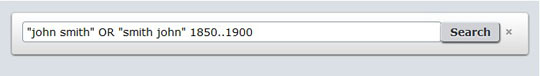
This will find records of john smith between 1850 and 1900. As with the negative operator, we would recommend only using a date range if your search results are being overwhelmed with too many records.
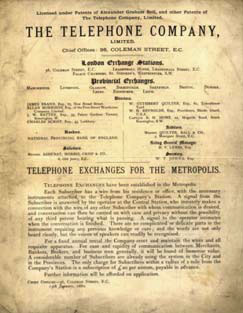
Putting It All Together
Below are examples of more complex queries that you can use as templates for your own queries:
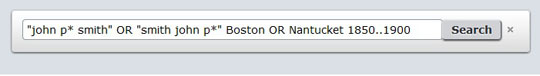
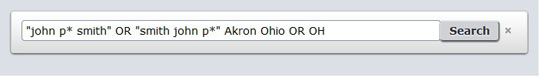
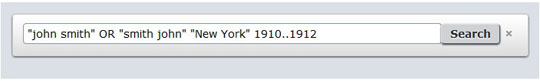
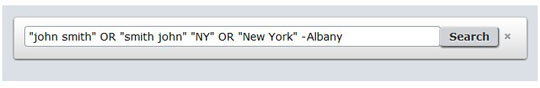
In general, start by keeping your searches as simple as possible and then progressively build up to more complex searches as circumstances warrant.
Focus on Just One Website
One final approach is to focus search results on just one website. This is done using the site command, as shown in the example below.

A couple more examples:
- To search just the Google Newspaper Archive (which is massive) try “john smith” site: news.google.com/newspapers
- To search just Australia's Trove system (which is also massive) try “john smith” site: trove.nla.gov.au
Things to Ignore
Finally, here is a list of things you can ignore with genealogy searches:
- Case sensitivity. Searching for "John Smith" is the same as searching for "john smith". It does not matter whether you use uppercase letters or lowercase letters. For this reason, we tend to stick to using lower case letters on names and we capitalize place names for readability purposes (this is not required, you could just as easily use "boston" as "Boston").
- Standard punctuation such as (,) (:) (;), etc. The search engine will ignore standard punctuation unless it is used to join two names together, such as "Smith-Jones" in which case it is needed.
- Small join words such as "a", "and", "the", etc. The search engine will ignore these types of words.
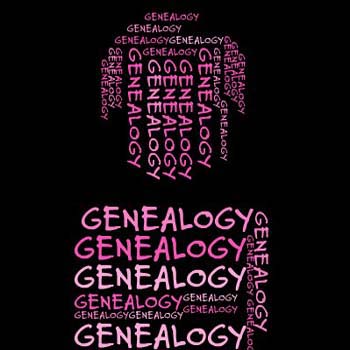
Now it is time to take what you learned in this article and apply it to finding your ancestors.
- Use the Genealogy Search Engine to search for free ancestral records.
- Use the Family Tree Search Engine to search through genealogy forums and online family trees.
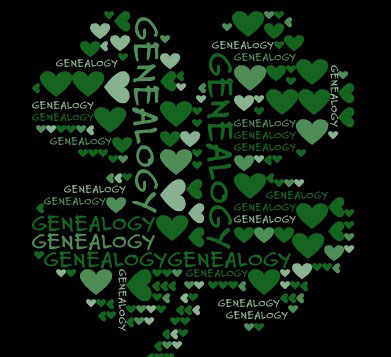
Further Reading
We also have over 15 genealogy articles specifically devoted to Google genealogy searches. Below are some of our most popular genealogy search articles:
Hot Tips on How to Use Google for Genealogy Searches
Ten Innovations in Online Genealogy Search
Genealogy Limitations on Google Searches
A Country Guide to Google Search Engines
If you want one-click access to the Genealogy Search Engine and listings of the latest online genealogy records plus a whole bunch of other genealogical goodies, consider using the free Genealogy Toolbar.

