Perform Searches Within a Specific Website
Google also allows you to perform searches on a specific site or a specific type of site. Simply enter the site information on the Site or Domain line of Advanced Search. Don’t expect to use this line to perform free searches on subscription sites like Ancestry.com since Google is not able to index subscription websites. It can, however, be very useful if you are searching a particular site for a specific phrase.
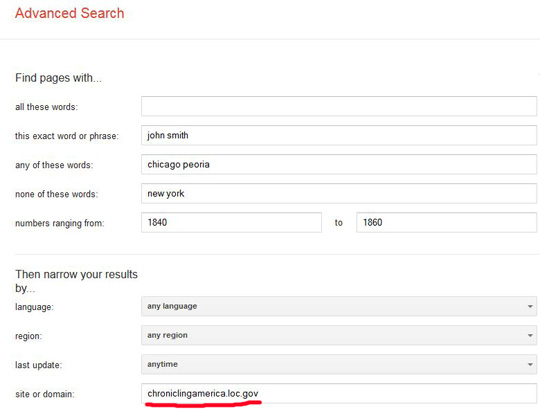
Be Methodical with Google Searches
Notice how complicated the coding has become on our relatively simple genealogy search example.
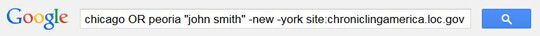
If you do not use the Google Advance Search page and instead decide to use the normal Google search page, then you would have to code all of this line by yourself.
Why would you want to code all this Boolean logic? We have said this before but we feel the need to reiterate the point. Use the Google Advanced Search page for all genealogy searches. Stop wasting your time on the main Google page playing computer programmer and instead spend your time doing genealogy searches on the Google Advanced Search page.
The Google Advanced Search page also allows a much more methodical approach to genealogy searches. This should enable you to perform more detailed and complicated genealogy searches for your ancestors.
Ultimately, this will also help you find the correct genealogy records.
A Final Note on Google Genealogy Searches
There are no absolutes when it comes to searching the internet for genealogy records. There are more exceptions than there are rules. There is also no right way and no wrong way to search the internet. Everyone has to develop their own style and approach.
We think a good idea is to start with all the information you have and enter as much of it as possible on the Advanced Search page. This is likely to give you the shortest list of results. If you do not find the result that you were looking for, try different variations on the name and other information that you entered. If this still does not work, then try removing or relaxing some of the constraints you have imposed on your search results, such as eliminating date ranges or place names.
The most important thing is to be consistent in your search pattern. You are much less likely to miss important records if you are consistent in your approach.
The two best approaches are to start with a broad search and then narrow in or start with a narrow search and broaden out. If you decide to start with the narrow approach then:
• Start as narrow as possible.
• Try variations on the information you have, including name variations.
• Slowly broaden your search pattern by relaxing or removing a constraint.
• Retry variations again with the relaxed constraint.
• Then relax another constraint and broaden your search pattern.
Good luck with your genealogy searches!
You May Also Like:
Try the free Genealogy Search Engine. It searches billions of free ancestral records across thousands of websites.
A Guide to Performing Online Genealogy Searches
How to Use Google Advanced Search for Genealogy

